

Valuable Print Management Software for Multifunction Devices (MFD)


PaperCut MF is a print management software that helps organisations manage their printing and copying resources efficiently. It offers tools to track, control, and optimise printing, which saves money, improves sustainability, and boosts security.
Want control over printing to cut waste or enhance privacy? PaperCut print management solution by DDS can be customised to your needs. You can prevent email printing, require authorization for large jobs, or restrict colour printing. Track usage, set printing quotas, and even introduce pay-for-print charging if needed. Taking control of your printing leads to better security, less waste, and increased productivity.
PaperCut Print Management Software makes printing simpler and more affordable. Here are some of its key features:
Easy Printing:
Say goodbye to printing hassles with PaperCut MF. It seamlessly integrates with your print environment, so you can customise everything to your preferences and enjoy smooth, reliable printing every time.
Effortless Printing with PaperCut
- Mobile and BYOD Printing: Print seamlessly from any device, including Chromebooks, Android, macOS, iOS, and Windows. Whether you're using a managed system or BYOD, we've got you covered.
- Automated Print Queues: Automatically deliver the correct print queues and drivers to users on the go, ensuring hassle-free printing no matter where they are.
- Convenient Print Release: Send your print job to one queue and retrieve it from any printer with a simple tap, thanks to our Find-Me printing solution.
Secure Printing
With PaperCut MF, security is a top priority. Enjoy complete peace of mind as physical measures protect your documents throughout their lifecycle, complemented by end-to-end encryption for maximum data protection.
Secure Printing with PaperCut
- Before Printing: Access Control: Manage who, when, and how printing occurs by linking with AD, eDirectory, LDAP, or Cloud directories.
- During Printing: Secure Release: Use identity cards and embedded MFD software for swift 'tap and release' of print jobs.
- After Printing: Watermarking: Reinforce document ownership with username watermarks or digital signatures for responsible handling.
Responsible Printing
Contribute to sustainability and save money with PaperCut MF's eco-friendly policies. Minimise paper usage, cut toner costs, and establish sustainable habits as the norm.
Responsible Printing with PaperCut
- Actionable Reports: Gain complete visibility into your print activities for valuable insights and statistics.
- Responsible Reminders: Encourage eco-friendly printing with user-friendly pop-ups prompting duplex or grayscale printing.
- Eliminate Uncollected Print Jobs: Say goodbye to recycling bin overflow with Secure Print Release—up to 12% of print jobs go uncollected, but not with us!
Featureful Scanning - Digitize and Elevate Your Workflow
Leverage advanced cloud and document processing technologies with PaperCut MF for smarter, integrated, and seamless scanning processes that enhance your day-to-day operations.
Scanning with PaperCut
- Scan to Any Destination: With one touch, send scans to home folders, email, or cloud storage accounts like Google Drive, OneDrive, Sharepoint, Box.net, and Dropbox.
- Smarter Digital Documents: Activate OCR and image processing to make your documents text-searchable and editable.
- User-Friendly Interface: Enjoy a consistent and modern scanning experience across all MFD brands and models, with personalised profiles for every user.
- User Authentication and Authorization: Secure your print environment with PaperCut MF's versatile authentication methods, including username/password, ID cards, and PIN codes. Ensure that only authorised users have access to printing and copying resources, protecting sensitive information and reducing unauthorised use.
- Print Tracking and Reporting: Gain insights into your organisation's print usage with detailed reports. PaperCut MF allows administrators to track who printed what and when, empowering you to analyse print behaviour and identify opportunities for optimization and cost savings.
- Print Quotas and Restrictions: Take control of your printing environment by setting print quotas for individual users or entire departments. PaperCut MF helps prevent excessive printing and waste through customizable restrictions, such as limiting colour prints or enforcing duplex printing.
- Cost Allocation and Charging: Easily allocate printing costs to departments, projects, or clients with PaperCut MF. This feature is invaluable for businesses aiming to accurately track and allocate their printing expenses.
- Mobile Printing: Enhance user flexibility with PaperCut MF's mobile printing capabilities. Users can print directly from their smartphones or tablets, making it convenient for those on the move.
- Rules and Policies: Automate and optimise printing with customizable rules and policies. Set defaults like double-sided printing or automatically reroute jobs to more cost-effective devices, ensuring efficient and cost-effective print management.
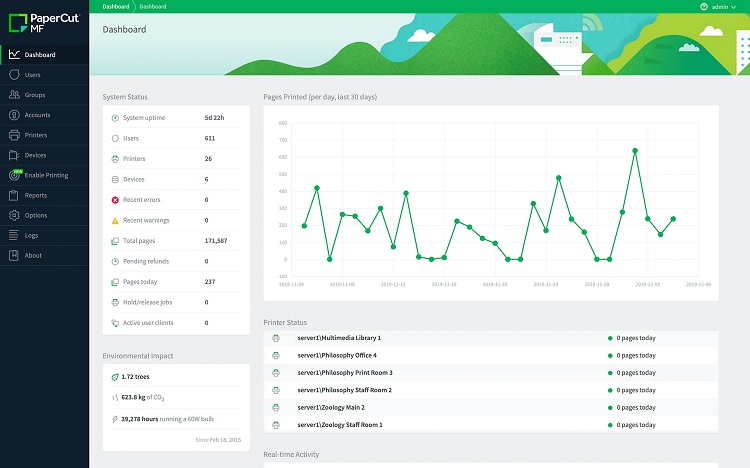
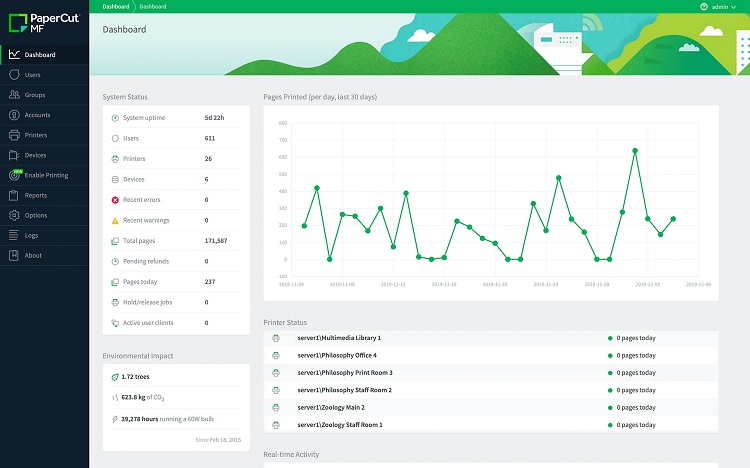
Mobile & BYOD printing
Integrated Scanning
7 popular ways to implement PaperCut MF in your organisation
How DDS can hep you
Is your company overwhelmed by stacks of wasted printed documents at the end of each day? It's time to streamline your printing process with DDS’s PaperCut print management software.
At DDS, we specialise in optimising printing environments and can help you determine if PaperCut MF software is right for your company. Let's cut costs, improve reporting, and boost productivity and security together.
Reach out to us today to discover how PaperCut can transform your business!
Frequently asked questions
What does PaperCut MF do?
PaperCut MF offers a print management solution designed to streamline and secure your organisation's printing, copying, and scanning processes. By implementing PaperCut MF, organisations can effectively reduce waste, control costs, and enhance security. Key features include secure print release, user authentication, and detailed usage reports.
Who Can Use PaperCut MF?
PaperCut MF is suitable for businesses, educational institutions, and government organisations who are looking to reduce print waste, improve security, and manage printing costs effectively.
Is PaperCut MF cloud-compatible?
Yes, PaperCut MF supports cloud environments, enabling organisations to manage printing in hybrid or fully cloud-based setups. It works seamlessly with platforms like Google Workspace and Microsoft 365.
How do I start using PaperCut MF?
Contact us to purchase and install PaperCut MF. After installation, the software can be configured to suit your organisation’s specific needs.
How does PaperCut MF ensure print security?
PaperCut MF provides features like secure print release, user authentication, and watermarked documents. These ensure that sensitive information doesn’t fall into the wrong hands.

Get in touch with Us
Enquire About This Product
Please submit your enquiry for this product and one of our dedicated team will get back to you.



