SERVICES
Uniflow - Document
Automation
The Ultimate Solution for Print, Scan, and Device Management
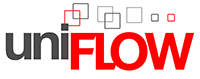
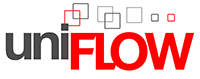
uniFLOW software is a powerful and versatile solution for managing print, scan, and device activities within an organization. It combines various features and functionalities to create a centralized platform that simplifies document management processes. From administrative tasks to user access control, uniFLOW offers a comprehensive suite of tools to optimize workflows and enhance productivity in the workplace.
uniFLOW Online by DDS is your all-in-one solution for managing a business's entire print and scan ecosystem. From secure and mobile printing to advanced scanning and automated document filing, it covers every aspect of your workflow. Seamlessly integrating into your existing office setup, uniFLOW Online enhances both document and device security, offering IT professionals, office managers, and print service providers a smarter, streamlined way to work.
uniFLOW Online is a cloud-based print and document management solution tailored to meet the needs of businesses seeking flexibility, security, and efficiency. Here are its standout features:
Print Accounting
Track and manage printing and copying costs with precision. Our built-in reporting system captures accurate job costs, offering full visibility for administrators and finance teams. Easily allocate and regulate expenses through comprehensive reports.
Need advanced print accounting? Integrate payment systems like PayPal for effortless cost management.
Secure Printing
Protect confidential documents with secure printing. Jobs are held on the server and only released once users authenticate at any connected device within a trusted network. This ensures data privacy while reducing financial waste and supporting eco-friendly practices.
Intelligent Routing
Optimize efficiency with intelligent routing. The Rules and Routing feature enables unlimited conditions to redirect print jobs to alternative devices during downtime or unavailability. Save costs with customized routing rules tailored to your needs. Notifications via email, web pop-ups, or Windows Messenger Service ensure users stay informed about routing changes.
Resilience
Ensure continuous operation of your printing infrastructure with uniFLOW’s resilient architecture. From seamless print submission to redundant spool file storage and consistent device availability, these features safeguard every print job while maintaining uninterrupted business workflows.
Mobile Print & Release
Print wherever you go using your mobile device. Submit and release jobs via email or an app available for both Apple and Android through the App Store and Google Play. Complete your printing tasks with ease, whether you’re on a phone or tablet.
Document Capture & Workflow
Streamline document management with uniFLOW’s versatile capture and workflow tools. Scan directly to email, network folders, or document management systems like Microsoft® SharePoint® and Therefore™ with highly compressed image files. The graphical workflow editor empowers administrators to automate actions such as archiving or using OCR to extract data from scanned documents.
For IT professionals, office managers, and print service providers, uniFLOW is the all-in-one platform to enhance productivity, improve cost control, and ensure seamless print management.
Here are the key benefits of adopting uniFLOW Online:
1. Enhanced Document Security
-
Prevents unauthorized access to sensitive information with user authentication at devices.
-
Supports secure release of print jobs only when the authorized user is physically present at the printer.
2. Increased Productivity
-
Enables employees to print from any location or device, including desktops, laptops, and mobile devices.
-
Streamlines scanning and printing processes, reducing downtime and improving workflow efficiency.
3. Cost Savings and Control
-
Tracks and reports on printing, copying, scanning, and faxing activities, allowing businesses to identify inefficiencies.
-
Allocates costs to departments or users accurately, helping reduce unnecessary expenses.
4. Simplified Management
-
Centralizes control and monitoring of print and document workflows across all devices.
-
Removes the reliance on on-premise servers, simplifying IT management and lowering maintenance expenses.
5. Scalability and Flexibility
-
Adapts easily to growing business needs, with scalable cloud-based resources.
-
Supports multi-location operations, enabling seamless management across various sites.
6. Environmental Benefits
-
Promotes sustainable printing by monitoring usage and reducing waste.
-
Assists in implementing eco-friendly policies, contributing to corporate social responsibility goals.
7. Multi-Device Compatibility
-
Works with Canon devices and many third-party printers, ensuring versatility.
-
Allows businesses to use existing hardware, reducing the need for new investments.
8. Seamless Cloud Integration
-
Supports integration with popular cloud storage platforms like Google Drive, Dropbox, and OneDrive.
-
Facilitates efficient sharing and collaboration within teams.
9. Easy Deployment and Updates
-
Quick and straightforward setup with minimal IT involvement.
-
Automatic updates make sure the system remains secure and equipped with the latest features.
By leveraging uniFLOW Online, businesses can streamline operations, enhance security, and drive cost efficiency, all while supporting sustainable practices and maintaining flexibility in an evolving work environment.
What is uniFLOW Online
uniFLOW Online in Zero Trust environments
New in uniFLOW Online 2024
How DDS Can Help
Are daily stacks of wasted prints slowing down your business? With DDS’s uniFLOW software, you can revolutionize the way your company handles printing. Whether you're focused on cutting costs, improving reporting, enhancing security, or boosting overall productivity, uniFLOW delivers tailored solutions to meet your needs. At DDS, we focus on customizing printing environments for businesses of all sizes. Want to see how uniFLOW can make a difference for your team? Contact us today and take the first step toward a smarter, more efficient printing workflow!
Frequently asked questions
1. How does uniFLOW enhance document security?
uniFLOW employs user authentication to ensure that sensitive documents are only accessible to authorized individuals. This prevents unauthorized access to devices and ensures that documents are only released for printing when the user is present.
2. Is uniFLOW compatible with non-Canon devices?
Yes, uniFLOW supports a wide range of third-party printers and multifunction devices in addition to Canon hardware, making it a versatile choice for businesses with mixed device environments.
3. Can I use uniFLOW with cloud-based workflows?
Yes, uniFLOW offers hybrid functionality, integrating both on-premise and cloud-based resources. It also supports uniFLOW Online, a cloud-exclusive solution for businesses looking to eliminate on-premise server requirements.
4. Does uniFLOW support mobile and remote printing?
Yes, uniFLOW enables users to print from mobile devices, tablets, and laptops, whether they are on-site or working remotely. This enhances flexibility and convenience for modern, hybrid work environments.
5. How does uniFLOW help reduce printing costs?
uniFLOW’s built-in reporting tools provide detailed insights into printing, copying, and scanning activities. This allows businesses to monitor usage, allocate costs to departments or individuals, and identify areas for cost savings.
7. How easy is it to deploy uniFLOW?
uniFLOW is straightforward to implement and maintain. For businesses opting for uniFLOW Online, deployment is even simpler, as it eliminates the need for on-premise servers.
8. What industries benefit most from uniFLOW?
uniFLOW is widely used in industries such as healthcare, education, legal, finance, and government, where secure, efficient, and cost-effective document management is critical.
9. Can uniFLOW handle scanning workflows?
Yes, uniFLOW simplifies scanning processes by offering predefined workflows and direct integration with cloud storage platforms like Google Drive, Dropbox, and OneDrive.



